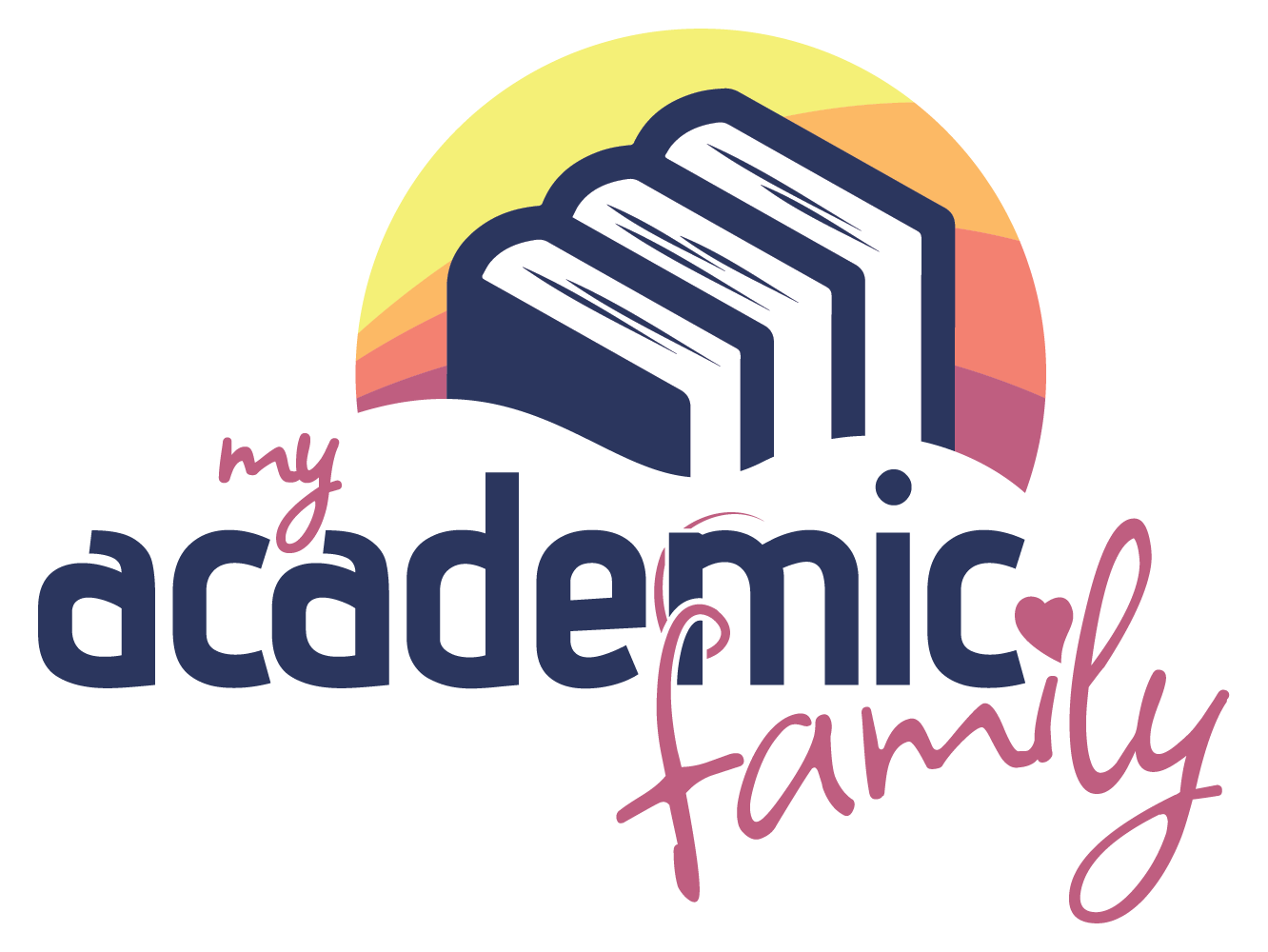How to Email Your Tutor or Lecturer (Part One)
So, this seems like an easy one.. doesn’t it? You know how to send emails. You’ve probably been sending them (or at least receiving them) for a few years now. You might feel like you know what a good email looks like. If that’s the case, great! And if you aren’t very familiar with emails, because let’s face it, to a large extent they seem to be going the way of snail mail, that’s okay, too. No matter your experience in the email department, you’re likely to learn something new and useful in this post.
This is Part 1 of what is going to be a multi-part piece on sending emails! If you didn’t see that coming, don’t worry, I didn’t expect it either.
To make this as easy as possible, and to help you find the bit you might want to know the most, I’m breaking this down into sections. This first post is all about when or why you might need to send an email to your Tutor or Lecturer and how to tell if your issue/question/situation is urgent. In future posts, we will look at when to send your email and setting expectations for receiving a reply. Once you’ve got these bits down, there’s some really valuable details we’ll get into about crafting your message itself. This includes what email account to use, what to put in the subject, how to begin your email, what writing style to use, and how to close the email. We’ll even cover how to follow up if you don’t hear back, and a few quick tips on things to avoid when sending an email to your Tutor or Lecturer.
When and why you might need to send an email to your Tutor or Lecturer
If you’re going to miss your tutorial or lab, you’ll want to send your Tutor an email to give them a heads up (if it’s still before your class). This way they know you’re still engaging with the course, and that you’re just not able to make it that week. If attendance at tutorials or labs is part of your overall grade, sending them an email and letting them know there’s a reason you weren’t there, might enable you to be considered as having an ‘excused absence’ instead of just an absence. This might mean the absence doesn’t count against you (you’ll want to check your course document/syllabus about this, or you can ask your Tutor – maybe via email!). If your class has already happened or is happening right now, still send the email.
If you’re in any size class where attendance is recorded and counted as part of your final grade. This is for the same reasons as those given above. If you are in a class of 30 or more students and your attendance record does not contribute towards your final grade, you don’t need to let your Lecturer know. If every student in a large class emailed when they missed it would overwhelm the Lecturer’s email box.
If you want to schedule a meeting during their office hours, you’ll want to send an email. First you’ll want to check when their office hours are (and if they have them – most Tutors don’t). You should be able to find this out in your course document or syllabus. If you can’t find that information, just include the question in your email.
If you have a question about class location/day/time, you’ll want to email your Tutor or Lecturer to get this information. Maybe your class doesn’t meet in the same room or even the same building throughout the term (this happens!). Maybe you just transferred into the course and it’s already 2 weeks in and you aren’t sure where or when to be (this could be a symptom of an existential concern).
If you have a question about the course or a quick content question that doesn’t need a whole meeting to go over, you can usually get this cleared up via email.
If you aren’t able to access the course’s Learning Management System (LMS) for the course. I hear your immediate question – What’s a Learning Management System!? This is a software program used by a university to manage online information on courses, such as Moodle, Blackboard, Google Classroom, Canvas, etc. Some schools might have their own LMS (Cambridge does). There will be a page designated for your course, and this is where your course’s announcements are likely to be made available. Your course convenor may also upload slides and recordings of lectures, reading lists, and perhaps even your course document or syllabus (nobody really prints them anymore these days).
If you have a serious issue in your life that is already or is going to affect your participation in the course. For example, if you need to take a mental health break, if you suffered an injury, or a bereavement, or you are dealing with another situation that is heavily affecting you. Your Tutor and/or Lecturer would like to know what’s going on with you (you don’t have to share details) and how they can best support you in your participation and engagement on the course.
If you aren’t sure what to do, who is the right person to ask a question to, or are feeling overwhelmed by the course (or even university in general). While your Tutors and your Lecturers aren’t trained mental health professionals, they do care about you. They might also be able to help point you in the right direction to get an answer to your question or to find the right person to ask.
How to tell if your issue/question/situation is urgent
It’s rare that any issue at university needs immediate attention, as most issues can be dealt with provided the original email was sent in good time. What this means, is that you should email your Tutor or Lecturer as soon as you are able to. As an example, if you are trying to submit your essay and are having an issue with the LMS or your computer, if you email your essay to your Tutor or Lecturer prior to the deadline, you’ll generally be fine. If you aren’t able to access your course page on your university’s LMS, it’s important, but generally not urgent.
One situation that might be urgent is the last minute extension request. Many Lecturers are generous and will usually grant all reasonable extension requests, but some are known to be less so. If it’s the night before your essay is due and your life has completely imploded, thus delaying your ability to complete your essay.. this might be an urgent situation.
Part 1 Wrap-Up
I hope this first part of ‘How to Email Your Tutor or Lecturer’ was helpful. If you have any questions that relate to this topic, feel free to ask them in the comments below and we’ll be sure to address them. Look out for Part 2 coming to a My Academic Family website near you!
Written by Carly McNamara